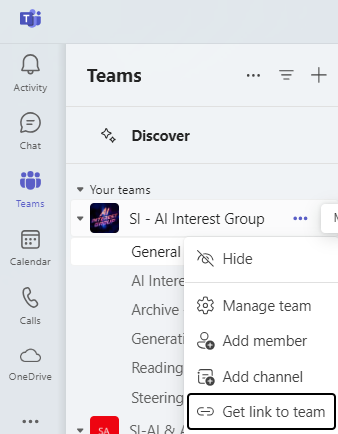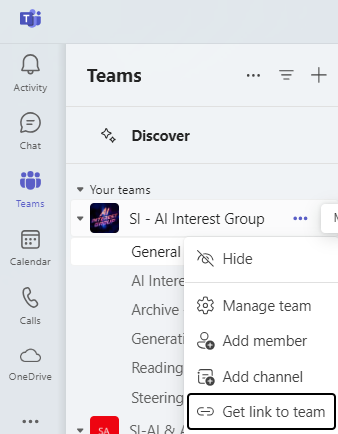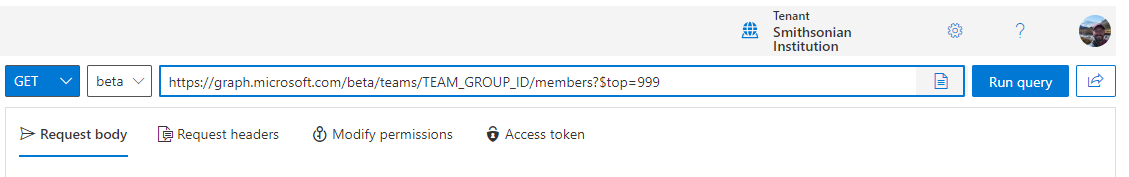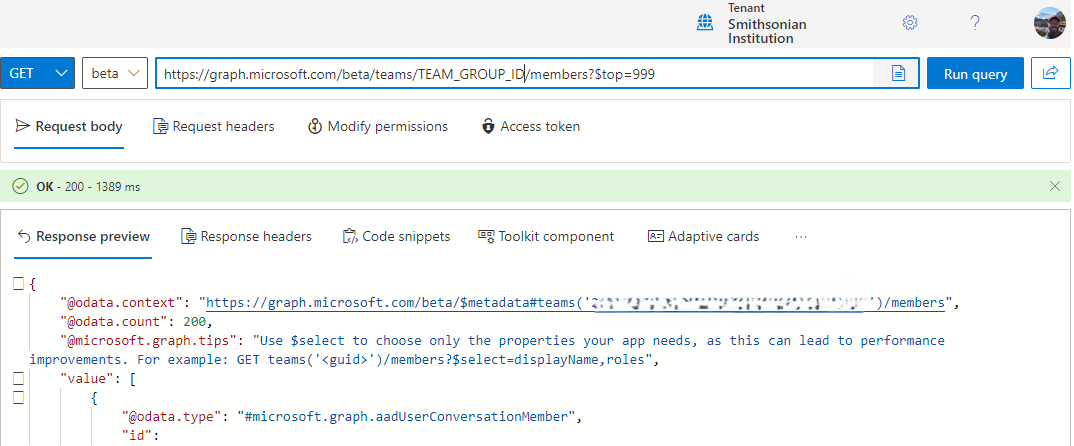Microsoft Graph Team Members Email List Parser
Step 1: Parse Team Link
Instructions:
- In Microsoft Teams, find the Team that you want to work with. However over the Team name, and click the ... button to show a dropdown list.
- Choose "Get link to team", and copy that link. Paste it below.
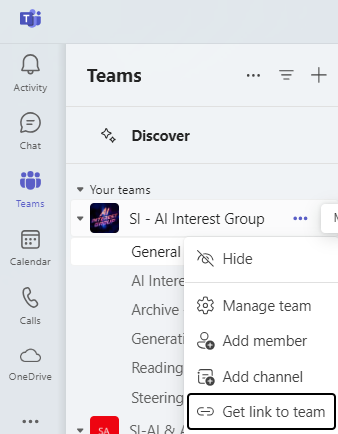
Step 2: Get Microsoft Graph API JSON Output
Instructions:
- Go to https://developer.microsoft.com/en-us/graph/graph-explorer and make sure you are logged in with your Smithsonian ID.
- Now paste in the Graph API URL above into the Query box, and click Run Query.
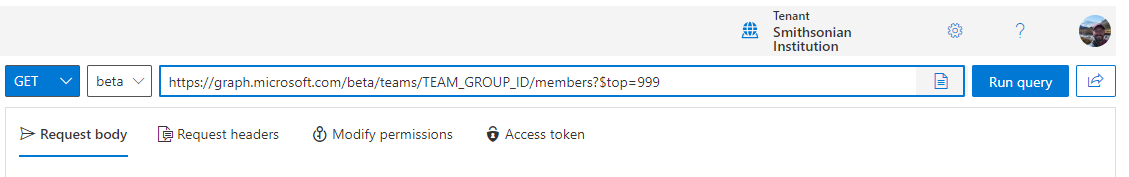
- Now go down to the Response Preview, copy the entire section of text in there, and paste it into the box below.
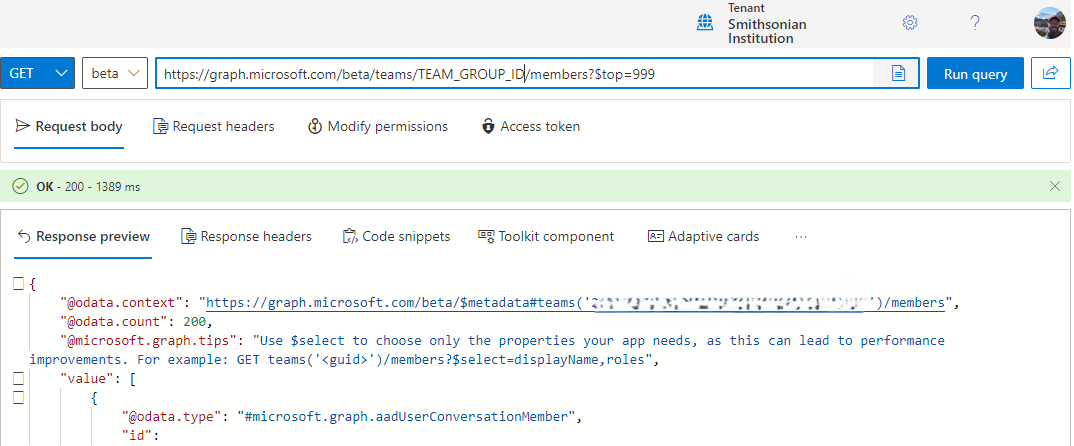
Email List
Number of Members:
Exported Emails